BDH
Monitoring Linux and Unix FS using Slack
Project maintained by macedojleo Hosted on GitHub Pages — Theme by mattgraham
Table of contents
- Prerequisites
- Installing
- Defining thresholds
- BDH - visual mode
- BDH - Deamon Mode
- BDH Log
- Configure Webhook App for Slack
Prerequisites
- Incoming Webhook slack’s add-on.
Installing
-
Move BDH script to any directory PATH.
-
Use
$ bdh -hin order to valide it works.
Defining thresholds
Open BDH file using your favorite text editor and change those lines in order to customize the thresholds and its alerts:
Def_major=”70”; Def_critical=”85”; Def_urgent=”95”;BDH - visual mode
| Use BDH with one of these options [-k | -K (Kbytes), -m | -M (Mbytes), or -g | -G (Gbytes)] to show the current FS usage. |
$ bdh -g or $ bdh -G
$ bdh -m or $ bdh -M
$ bdh -k or $ bdh -K
The Filesystems usage will show on the screen as follows:
- NORMAL threshold FS usage is showing as default color.
- MAJOR threshold FS usage is showing as yellow.
- CRITICAL threshold FS usage is showing as red.
- URGENT threshold FS usage is showing flashing.
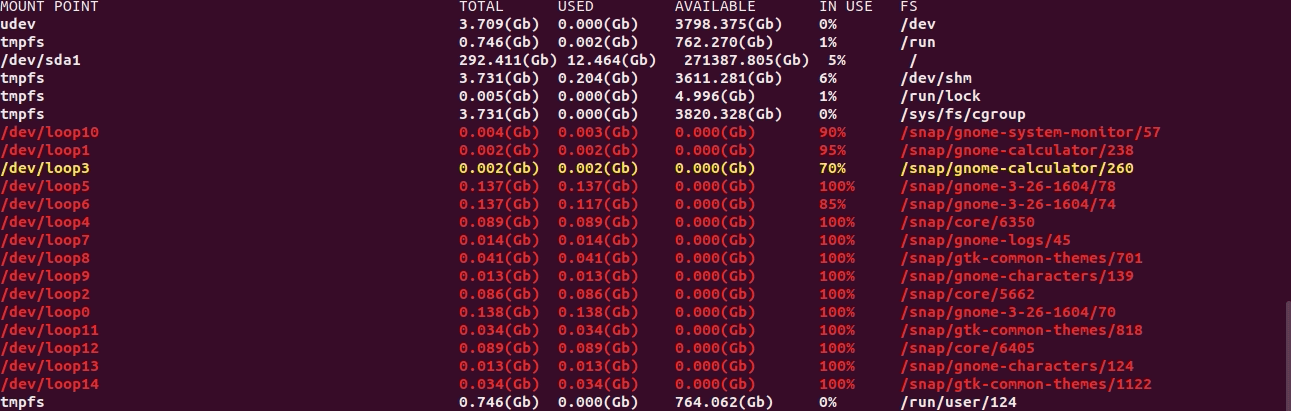
BDH - Deamon Mode
Using BDH with -d option will start the process in deamon mode. In this mode, BDH uses Slack to notify the moment of FS usage reachs to critical or Urgent threshold.
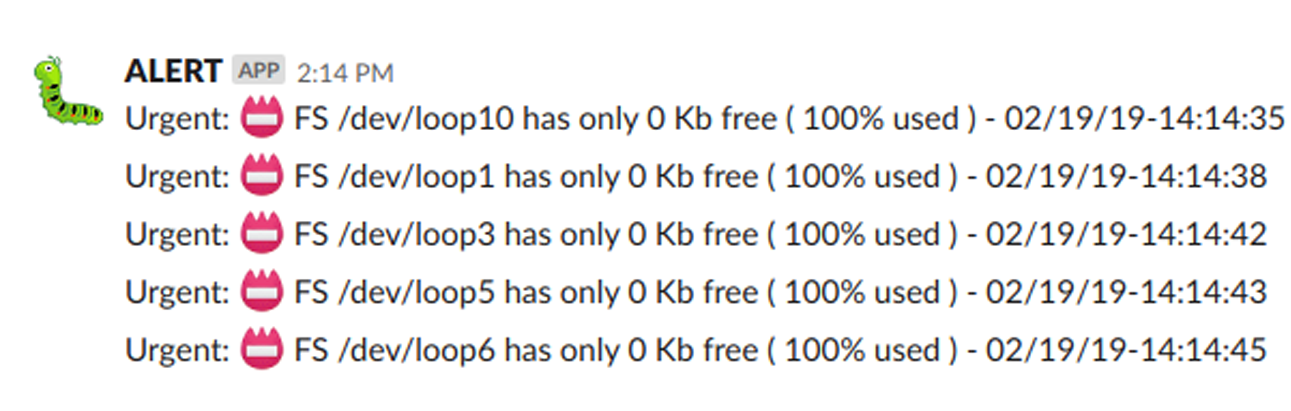
Starting BDH in deamon mode
$ bdh -d <interval in seconds> or $ bdh -D <interval in seconds>
Stop BDH in deamon mode
$ bdh -s
Slack messages examples
-
CRITICAL alarm message is identified by a
 icon:
icon:
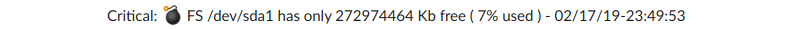
-
URGENT alarm message is identified by a
 icon:
icon:
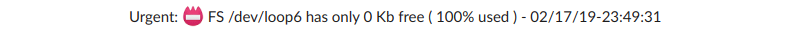
BDH Log
Log files are generated by BDH process only in deamon mode and it stores piece of information such as Start, Stop, info, and alarm messages.
START | 02/18/19-23:56:33 | Starting process in Deamon mode | PID: 9282 INTERVAL: 3600 | logFile: /tmp/bdh_021819.log
INFO | 02/19/19-13:33:56 | FS: tmpfs | Used: 32 kb | Free: 782368 kb | 1%
CRITICAL | 02/19/19-15:23:09 | FS: /dev/loop5 | Used: 80 kb | Free: 20 kb | 80%
URGENT | 02/19/19-15:23:09 | FS: /dev/loop8 | Used: 100 kb | Free: 0 kb | 100%
STOP | 02/19/19-15:23:10 | Process stopped by LEONARDO MACEDO
Configure Webhook App for Slack
You need configure WebHook in order to allow Slack receive incoming messages.
-
Access incoming-webhooks page Here and follow the instructions.
-
Change the variable SlackWebHook in BDH file using the Webhook URL you’ve got.
SlackWebHook=”INSERT YOUR WEBHOOK URL HERE”
-
Run BDH in deamon mode